It’s important for schools and teachers to be able to stay in touch with families, and these days they have more options than ever. A teacher-parent communication app allow teachers to reach out without revealing their personal phone numbers. It also makes it easy to share work and progress, send home reminders, and more. New apps pop up on a regular basis, giving teachers and schools plenty to choose from. Here’s how to get started.
How To Choose a Teacher-Parent Communication App in 2023-2024
With so many options on the market, it can be hard to decide which app is right for you. Here are some factors to consider:
- Features: Do you just want a straightforward app for sending and receiving messages? Or would you benefit from additional features like translation, tracking, payment processing, and more?
- Price: Some apps are free for all. Others are free for parents and students, but schools must pay to enroll. While there are high-quality free parent communication apps, schools may benefit from enrolling in a more comprehensive program.
- Accessibility: Whichever app you choose, ensure parents can access it in a variety of ways, including smartphones, tablets, and laptops.
How To Use a Teacher-Parent Communication App
Once you’ve chosen an app, you’ll want to use it effectively. Try these tips:
- Simplify: Consider choosing one standard comprehensive communication app for your school or district, so parents don’t need separate apps for messaging, behavior reports, sign-ups, and other activities.
- Communicate regularly: So many parents are used to hearing from schools only when something has gone wrong. Flip the script and send regular useful messages home, so families welcome your communications.
- Don’t over-communicate: On the other hand, if you send messages too often, parents will start to ignore them. Keep your communications concise and useful.
- Respond promptly: When parents take time to reach out, try to respond within 24 hours. However, don’t wear yourself out answering messages all evening or on weekends.
For more, check out 9 of the Biggest Parent Communication Mistakes (Plus How To Fix Them).
Best Teacher-Parent Communication Apps for the 2023-2024 School Year
Ready to give a communication app a try or in the market for a new one? These are the top options available today.
Bloomz
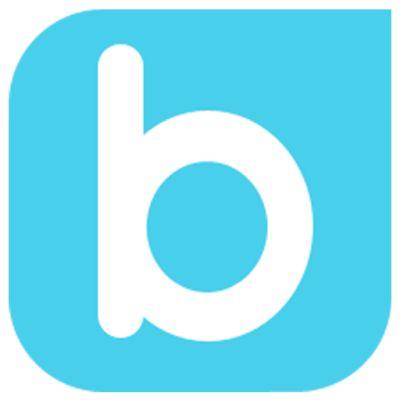
This is one of the most popular school communication apps, and it’s a real powerhouse. Bloomz combines messaging with attendance management, forms and permission slips, appointments and calendars, and much more. See our full review of Bloomz here.
Cost: The basic app is free for both parents and teachers, and it includes a lot of terrific features. There are premium plans available with additional components, for both teachers and parents.
Brightwheel

Brightwheel is ideal for private childcare facilities because it provides an easy way to manage enrollment and billing. Teachers can use the app for parent messaging (including photos and videos), check-in and attendance management, reminders and emergency alerts, and more.
Cost: Brightwheel offers a free version with limited features. Upgrade to Premium for more (see a comparison here); contact Brightwheel for pricing information.
ClassDojo

The ClassDojo app allows teachers to instantly share announcements, photos, and videos with families on their Class Story, as well as privately message any parent. In addition, the app features videos and activities that encourage positive classroom culture and a teacher toolkit of helpful classroom management accessories. One feature that sets ClassDojo apart is the ability to award points for various behaviors, which can be redeemed for a variety of rewards.
Cost: ClassDojo is completely free for schools and teachers, with all features included. Parent accounts are also free, although they can pay $4.99/month for some extra features like the ability to add more family members to the account.
ClassTag

Connect with parents and save time on communications with direct messaging, announcements, photo/video sharing, conference and event sign-ups, and automatic weekly newsletters. Parents can download the app if they like, or choose to receive messages via SMS, email, or web, translated into the language of their choice. There’s even a rewards program for using the app for parent communication.
Cost: Completely free, with in-app ads. You can pay for an ad-free subscription monthly ($3.99) or annually ($19.99), but all features of the app are available in the free version.
Google Classroom

In addition to all its other features, Google Classroom allows teachers to email students directly and include information about work and assignments. Teachers can also post events and announcements for the whole class to see. Teachers at schools using G Suite for Education can email parents summaries of recent work and activity. This isn’t the most extensive communication app, but it might be worth trying out the features since they’re included in a program many teachers are already using anyway.
Cost: Free
GroupMe
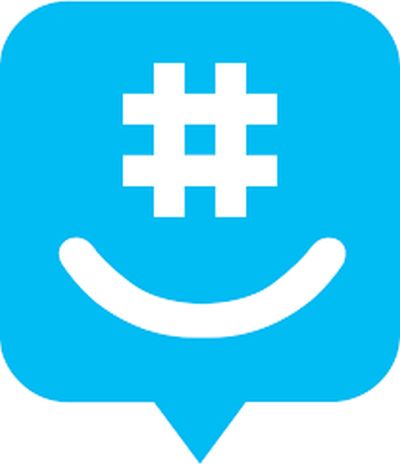
If you’re simply looking for an easy way to manage group messaging while keeping phone numbers private, this app might be the answer. Set up a group for classroom parents, students in clubs or project groups, or any other combination. You can chat, post videos, or create events and polls.
Cost: Free for all users
Klassly

Keep parents in the loop on everything that’s going on with this comprehensive app. Parents can see homework and assignments, calendars, class and student progress, and more. Teachers can message parents as a group or privately, plus post regularly to update everyone on what’s happening in the classroom. The whole experience has a social media feel, but it’s all safe and private.
Cost: Free version provides a robust experience. Parents and teachers can upgrade to paid subscriptions for a variety of additional features; see pricing here.
Konstella

Konstella is designed specifically for parent groups like PTAs/PTOs or room parents. These organizations will find it useful for rosters, sign-up lists, committees, event planning, fundraising, and more. This app lets parents take control of the communication needed to help other families get involved in their school community.
Cost: The app offers two plans for schools: Basic ($349/year) or Premium ($699/year). Once a school is enrolled, parents can use the app for free.
ParentSquare
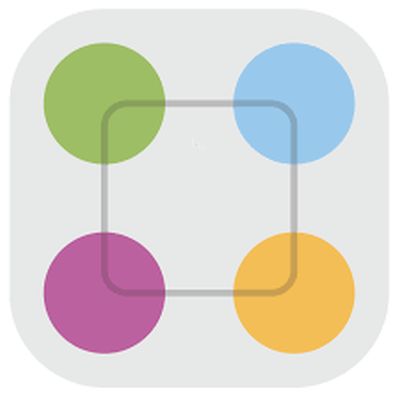
The ParentSquare app takes a broad approach to communication that includes district administrators, school leaders, teachers, and families. Send everything—mass notifications, classroom posts, one-to-one messages, forms, sign-ups—using tools built to work together. The app includes automatic two-way translation in 100+ languages too.
Cost: Schools pay a one-time onboarding fee, then a per-student annual fee thereafter. The app is free for parents and families.
Remind

Remind is another very popular school communication app, used by a huge number of teachers and schools. Two-way text messaging with translation in 90+ languages is always free to use. Schools can set up a hub for school-wide messaging, admin check-ins, digital paperwork, and more. (Explore the differences between Remind and Bloomz here.)
Cost: Chat plans for parents and teachers are completely free. School Hub plans are available in several levels; contact Remind for pricing information.
SchoolMessenger

If you’re looking for a custom school communication app, check out SchoolMessenger. The company will build an experience tailored to your needs and wants and integrate it with your school’s website and social media. Your custom app can include messaging, attendance management, student data, and more.
Cost: Once the app is set up, parents can use it for free. Work directly with SchoolMessenger to learn more about their pricing for schools and districts.
Seesaw

This online program is far more than just a communication app—teachers can take advantage of a huge library of free activities and resources. The program itself was designed to be easy enough for kindergartners to use on their own, so even parents who aren’t tech-savvy can navigate it. The digital portfolio is one of our favorite features, making it easy to share student work and accomplishments with their families at home.
Cost: Basic plan with many included features is free for teachers and parents. Schools can subscribe to premium plans for even more features and benefits.
Snap Connect

Formerly known as SchoolCNXT, Snap Connect is used by New York City’s public schools as well as others. It’s known for helping multilingual communities communicate easily via two-way translation, letting families of all kinds stay involved in their children’s education. Snap Connect also provides speech-to-text and dictation capabilities, plus group and and 1:1 messaging.
Cost: Contact Snap Connect for pricing information.
TalkingPoints

The TalkingPoints app is a basic multilingual texting tool for schools and districts to engage families from every background. Teachers and administrators can send messages and photos to individuals, small groups, or the whole community.
Cost: Individual teachers can use TalkingPoints for free with student families. Schools and districts can sign up for paid subscriptions for additional features like school-wide messaging. Contact TalkingPoints for pricing information.
What is your favorite teacher-parent communication app, and how do you use it effectively? Come share your thoughts in the WeAreTeachers HELPLINE Group on Facebook.
Plus, 16 Best School Bus Apps in 2023 for Tracking, Routing, and More.


